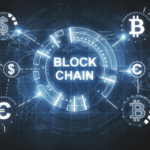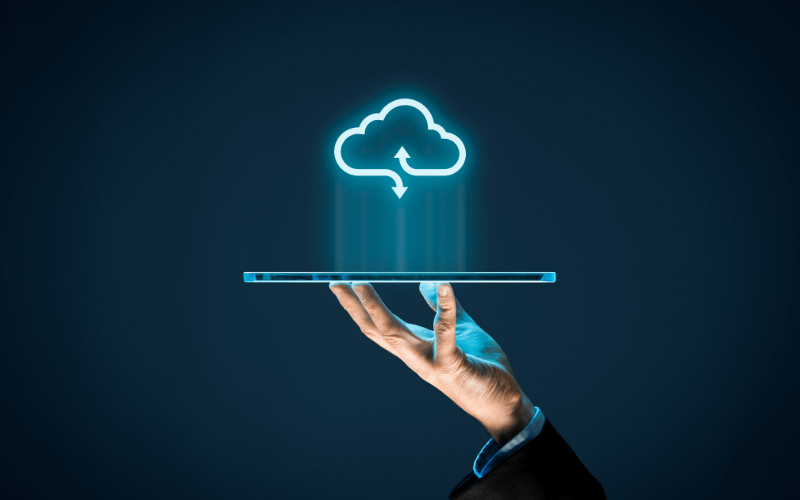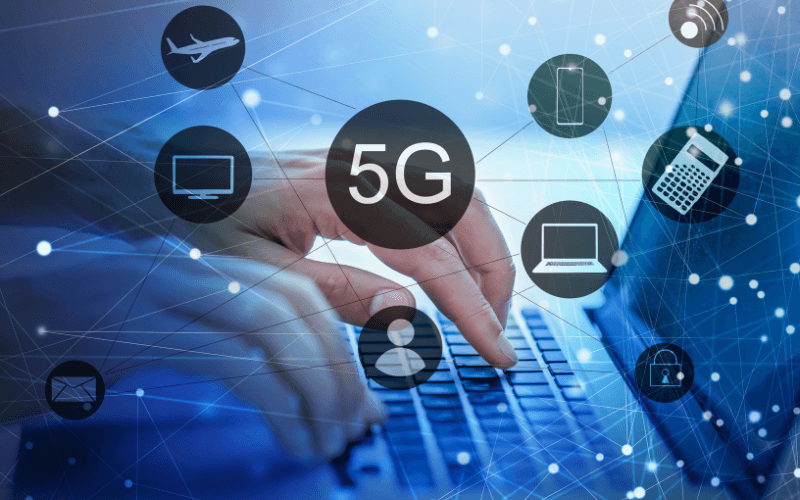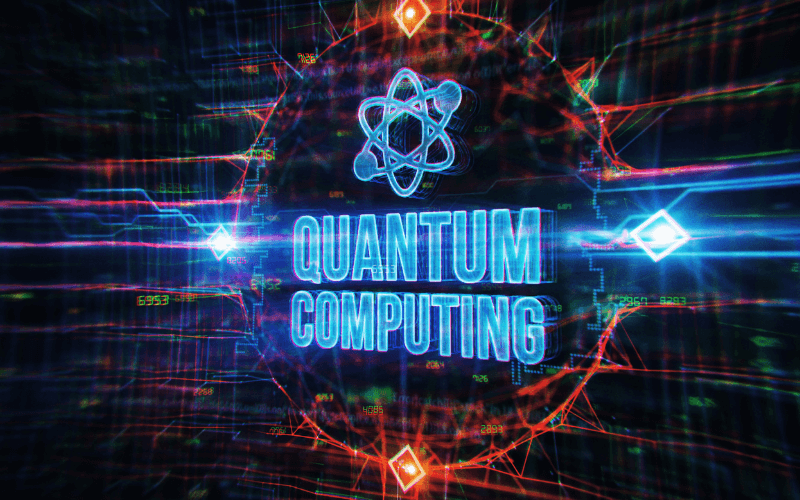Introduction to Cloud Storage
In today’s digital age, cloud storage solutions have become an essential part of both personal and professional life. Gone are the days when we relied solely on physical storage devices like hard drives and USB sticks. The advent of cloud technology has revolutionized the way we store, access, and manage data. This guide will delve into the world of cloud storage, exploring its benefits, different types, leading providers, and tips for choosing the right solution for your needs.
What is Cloud Storage?
Cloud storage is a service model that allows data to be stored, managed, and accessed over the internet. Instead of keeping files on a local device, users can save their data on remote servers maintained by cloud storage providers. This data can be accessed from anywhere with an internet connection, providing unparalleled convenience and flexibility.
Benefits of Cloud Storage
Accessibility
One of the most significant advantages of cloud storage is the ability to access your files from any location. Whether you’re at home, in the office, or traveling, your data is always within reach.
Scalability
Cloud storage solutions offer scalable options, meaning you can easily adjust your storage capacity based on your needs. This flexibility is particularly beneficial for businesses that experience varying data storage demands.
Cost-Effectiveness
By using cloud storage, you eliminate the need for expensive physical storage devices and maintenance. Most providers offer pay-as-you-go pricing models, allowing you to pay only for the storage you use.
Security
Reputable cloud storage providers implement robust security measures to protect your data. This includes encryption, regular backups, and secure data centers. These measures often exceed the security capabilities of individual users and small businesses.
Collaboration
Cloud storage facilitates seamless collaboration by allowing multiple users to access and edit files simultaneously. This is especially useful for teams working remotely or across different locations.
Types of Cloud Storage
Public Cloud
Public cloud storage is provided by third-party vendors and is accessible over the internet. Examples include Google Drive, Dropbox, and Microsoft OneDrive. These services are typically easy to use and cost-effective, making them popular choices for both individuals and businesses.
Private Cloud
Private cloud storage is dedicated to a single organization or user. It offers enhanced security and control over data but often comes at a higher cost. Private clouds are ideal for businesses with stringent data security requirements.
Hybrid Cloud
Hybrid cloud storage combines public and private cloud elements, allowing data and applications to be shared between them. This approach offers greater flexibility and optimization of existing infrastructure, making it suitable for businesses with diverse storage needs.
Leading Cloud Storage Providers
Google Drive
Google Drive is a widely used cloud storage service that integrates seamlessly with other Google services like Gmail and Google Docs. It offers 15GB of free storage and various paid plans for additional space. Its user-friendly interface and collaborative features make it a favorite among users.
Dropbox
Dropbox is known for its simplicity and reliability. It provides 2GB of free storage, with options to upgrade for more space. Dropbox’s file-sharing and synchronization features are particularly robust, making it a popular choice for both personal and professional use.
Microsoft OneDrive
Microsoft OneDrive is integrated with the Microsoft Office suite, making it an excellent choice for users who rely on Office applications. It offers 5GB of free storage, with additional space available through subscription plans. OneDrive’s seamless integration with Windows and Office enhances productivity and collaboration.
Amazon S3
Amazon S3 (Simple Storage Service) is a scalable storage solution designed for developers and businesses. It offers a wide range of storage classes and features, including data encryption and lifecycle management. Amazon S3 is highly customizable and can handle large-scale data storage needs.
iCloud
Apple’s iCloud is designed for users of Apple devices, providing 5GB of free storage. It integrates with macOS and iOS, allowing users to back up their devices, store photos, and sync files across Apple products. iCloud’s seamless integration with the Apple ecosystem makes it a convenient choice for Apple users.
Choosing the Right Cloud Storage Solution
Assess Your Needs
Before selecting a cloud storage provider, assess your storage needs. Consider factors such as the amount of data you need to store, the types of files you’ll be storing, and your budget.
Consider Security Features
Security is paramount when it comes to cloud storage. Look for providers that offer encryption, multi-factor authentication, and regular backups. Ensure that the provider complies with relevant data protection regulations.
Evaluate Ease of Use
The user interface and ease of use can significantly impact your experience with cloud storage. Choose a provider with an intuitive interface and robust customer support.
Check Compatibility
Ensure that the cloud storage solution is compatible with your existing devices and software. This is particularly important for businesses that rely on specific applications and workflows.
Compare Pricing Plans
Different providers offer various pricing models, including pay-as-you-go, subscription-based, and tiered plans. Compare these options to find a plan that fits your budget and storage needs.
Test the Service
Many cloud storage providers offer free trials or free storage plans. Take advantage of these offers to test the service before committing to a paid plan.
Tips for Maximizing Cloud Storage
Organize Your Files
Keep your cloud storage organized by creating folders and subfolders for different types of files. This will make it easier to locate and manage your data.
Regularly Backup Important Files
Even though cloud storage providers offer robust backup solutions, it’s wise to regularly back up your most important files to an additional location.
Utilize File Sharing and Collaboration Tools
Take advantage of the file-sharing and collaboration features offered by your cloud storage provider. These tools can enhance productivity and streamline teamwork.
Monitor Storage Usage
Keep an eye on your storage usage to avoid running out of space. Many providers offer tools and notifications to help you manage your storage capacity.
Secure Your Account
Protect your cloud storage account by using strong, unique passwords and enabling multi-factor authentication. Regularly review account activity to detect any unauthorized access.
Conclusion
Cloud storage solutions have transformed the way we store and manage data, offering unparalleled convenience, security, and flexibility. Whether you’re an individual looking to store personal files or a business needing to manage large volumes of data, there’s a cloud storage solution that can meet your needs. By understanding the different types of cloud storage, evaluating leading providers, and following best practices, you can make an informed decision and maximize the benefits of cloud storage.
Embrace the future of data storage with the right cloud storage solution and enjoy the peace of mind that comes with knowing your data is safe, accessible, and manageable from anywhere in the world.